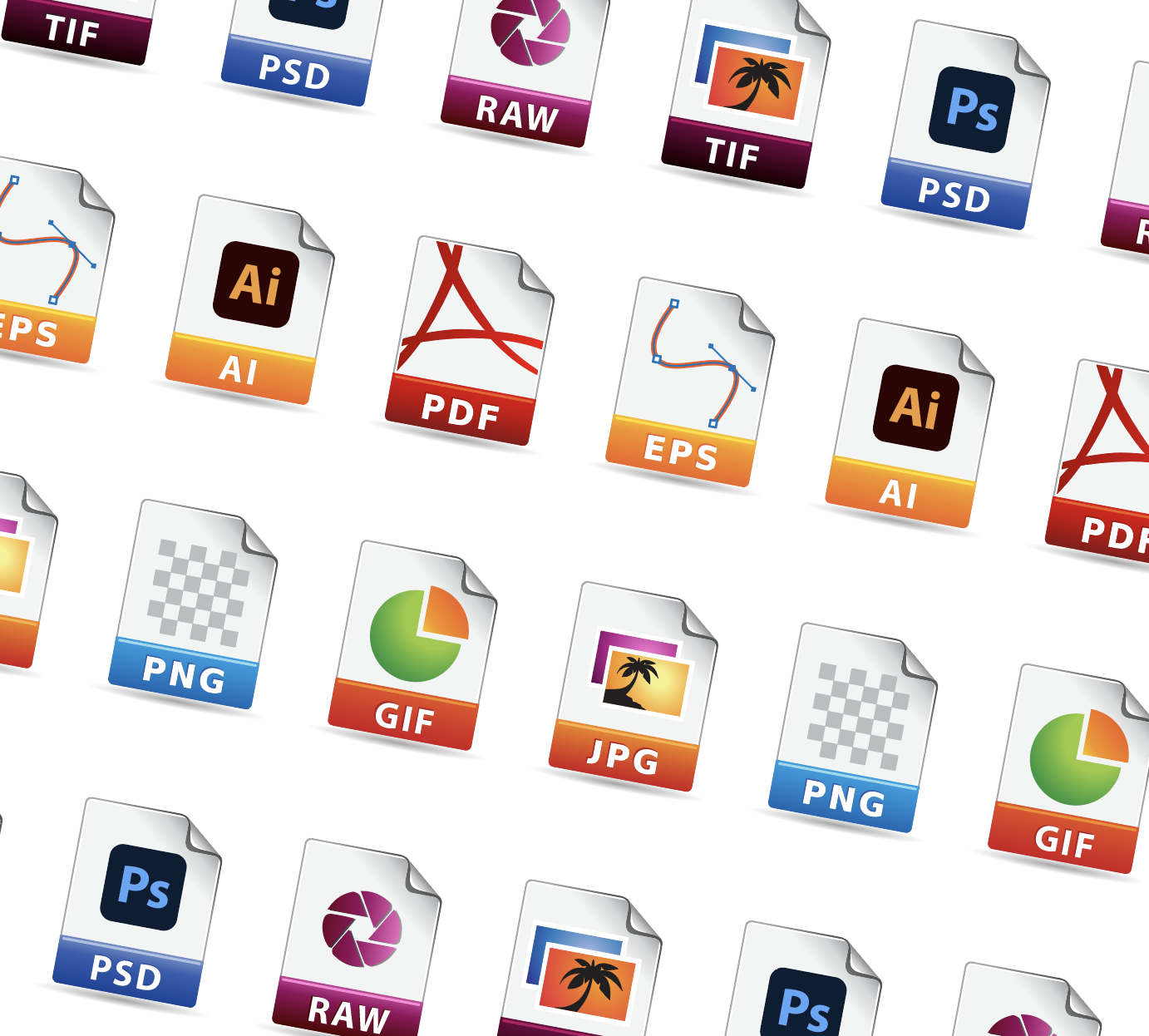If you are trying to figure out what file format to use for a particular purpose, here is a quick list of when to use a jpg verse a gif, and more.
First, ask yourself what you are going to be doing with the file? Does it need to be large or small? Do the file formats need to retain quality when large or small? Does it need to load quickly? Are the file formats going to a vendor to be placed on apparel or a sign?
Once you know those answers, which file format ti use should be obvious. And if you are ever in doubt, just ask your vendor or contact iKANDE. We are always happy to help.
Next, familiar yourself with different graphics and file formats if you aren’t already.
Need a refresher? Below, you’ll find file formats demystified.
Raster graphics
are created with pixels and are resolution dependent. If you scale it beyond its original 100%, resolution and quality can be compromised. Here are some examples…
JPG or JPEG files
Otherwise know as a Joint Photographic Experts Group.
These files are one of the most common file types, but they do not retain layers or transparency. The quality of the image decreases every time the file is saved. This file compression is considered lossy. This form of compression gathers data that is similar within a defined tolerance and rewrites that information as the same. Original data is discarded (lost). When expanded the new data is displayed.
– BEST used for: web
– NOT great for: print
PNG files
Also know as a Portable Network Graphic.
These files support transparency options and have a sharper image. The quality of the image decreases every time the file is saved. They have lossless compression. This form of data compression is an algorithm that looks for redundancy in data. For instance, a blue sky may have several pixels that are the same color of blue. Rather than write each pixel it groups them together in a “run-length encoding” to say that there are 195 blue pixels. When expanded, the data remembers what and where it was and no information is lost or changed.
– BEST used for: web
– NOT great for: print, but they can be
GIF files
Also know as a Graphics Interchange Format.
These files make good animated images. They are small file sizes and they load quickly on the web.
– BEST used for: web, raster
– NOT great for: print, vector
TIF or TIFF files
Also know as a Tagged Image File Format.
These files make good larger files and they have lossless compression.
– BEST used for: print, raster
– NOT great for: web
PSD files
Short for Photoshop Document.
These files are created in Adobe Photoshop, can retain layers and are lossless compression.
– BEST used for: print, raster
– NOT great for: web
RAW or DNG files
These are Digital Negatives.
These files are unprocessed by the camera, so they are uncompressed data. Edits are only filed in metadata and the original data is preserved when the camera raw images are adjusted. RAW captures more values, tones, shades and colors. Editing is Camera Raw keeps the data intact and these are considered lossless compression.
– BEST used for: print, raster
– NOT great for: web
Vector graphics
however are created with paths (points, lines and shapes). They are resolution independent and you can scale them without loosing quality or readability. For example, you could enlarge them from a small stamp size all the way up to a billboard size and they’d still retain clarity and readability.
EPS files
These are Encapsulated Postscript files.
These files are usually originally created in another program. While they can be formatted in Adobe Photoshop, to retain their lossy compression and attributes, they need to originate from a program such as Adobe Illustrator. Adobe Photoshop, Illustrator or comparable software is needed to view these types of files.
– BEST used for: print, vector, raster
– NOT great for: web
AI files
These are Adobe Illustrator files.
The Adobe Illustrator application can create vector files. These files are scalable without loss of quality. You can only open and view .AI files with Adobe Illustrator software.
– BEST used for: print, vector
– NOT great for: web, raster
PDF files
These are Portable Document Formatted files.
The software that can create a PDF was invented by Adobe. Most print workflows are PDFs. They can contain buttons, form fields, audio and video.
– BEST used for: print, web, vector, raster
– NOT great for: making changes
It’s best to always use the correct file formatted image for your specific purpose. Then you know the reproduction and load speed times are the best. When in doubt , just ask.
Here is a handy File Formatting Demystified cheat sheet to download, print and keep as reference.