Does your website domain start with HTTPS? If not, it should. Here’s why your URL must start with HTTPS by October 1, 2017.
Google is making secure websites, or HTTPS, mandatory October 1, 2017. If you want to keep in good standing with searches across the internet, you need to secure your websites. More than a year ago, Google started making strides toward a more secure web.
In short, you should be protecting ALL of your websites with https. HTTPS is a requirement for many new browser features, new progressive web-apps, and an enabling technology for app-like capabilities for service workers.
A clear indication that a website is fully secured is the padlock symbol at the beginning of the website address. It indicates that the connection between your device and the webserver is fully encrypted with a TLS/SSL certificate.
What the acronyms stand for:
HTTP is HyperText Transfer Protocol and HTTPS is HyperText Transfer Protocol Secure. One of them usually appears right before every website URL (Uniform Resource Locator or global address) you see in your internet browser bar.
A protocol is a language. It’s how servers and browsers communicate with each other. When your website URL starts with HTTP, it is unsecure which means unauthorized parties might be able to observe the communications between computer and your website. If you have secure information being shared on your site, it may be vulnerable. Even if your website isn’t an e-commerce site, your intended design and content could be vulnerable.
When you upgrade to HTTPS, your site is secure as far as Google is concerned. All of your website’s content is then communicated as intended and your website is part of the current web standard.
To obtain an HTTPS configuration however, a TLS and SSL certificate needs to be obtained. It then needs to be installed on the webserver so that HTTPS can be enable on the website.
TLS and SSL are both cryptographic protocols that provide authentication and data encryption between servers, machines, and applications operating over a network.
Here’s why you should care:
Most communications between people’s computing devices and websites are mundane, unless sensitive information is being shared. For example, passwords, user names, email addresses, etc. Yet, most internet users expect a secure and private online experience, unaltered by malicious outsiders. It is your responsibility to provide a secure experience for users when they visit your website. If you do not, Google will be warning visitors of your “Not Secure” status. This could lead to two thirds less visitor traffic. Less traffic could mean less sales for your company.
This is how Chrome may warn visitors if your site is “Not Secure”:
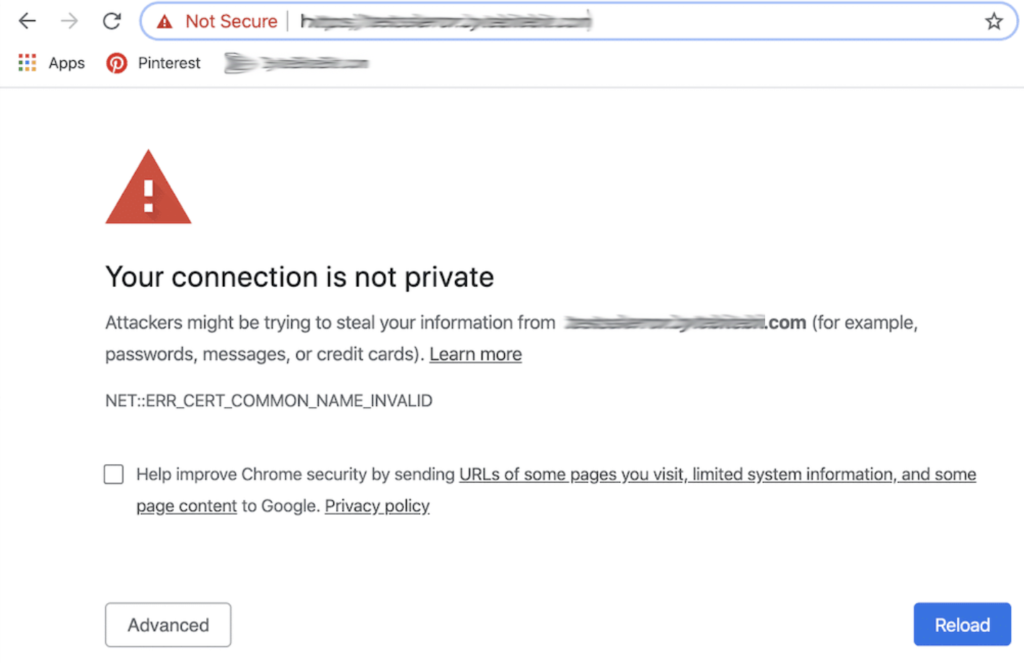
2 ways to move from HTTP to a secured HTTPS domain name:
1 – You could take care of the upgrade yourself. If you’ve never secured a HTTPS domain, you’ll need to do the research and figure out how to do it. Be for-warned, it could take you awhile to get through the process. And once you do, you still may not obtain the secure website you were intended to set up. You could find a hack that does it for free, but be prepared to pick up the pieces if that vendor isn’t in good standing with Google or the main internet browsers. (We could share horror stories, but we’d rather get you on the right track of moving to a secure HTTPS website in the most efficient manner.)
or 2 – Your better use of resources – hire a reputable company, like iKANDE, to take care of procuring your SSL certificate and setting up your HTTPS for you.
In a nutshell, iKANDE will purchase the SSL certificate for you and then key the SSL to your domain. iKANDE will then review every page of your website to make sure all links and images reference HTTPS protocol. Once they do, a “Secure” and lock icon next to your URL will show up and indicate to every visitor that your website is now secure.
Here’s a snapshot of why your URL should start with HTTPS, along with Top 3 Myths Busted and the HTTPS Process…
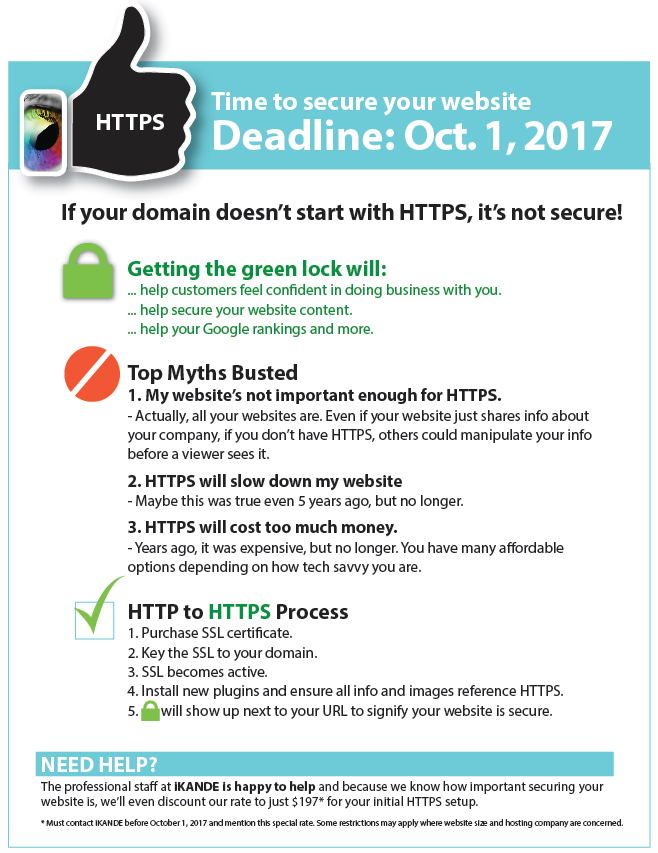
Just to reiterate, if you need help, iKANDE can work with you to help secure your website. Contact us today to get all the information you need to make the best decision for your website.
Hopefully you now understand why your URL must start with HTTPS. But if you still have questions, we’d love to hear from you. Please reach out here.


